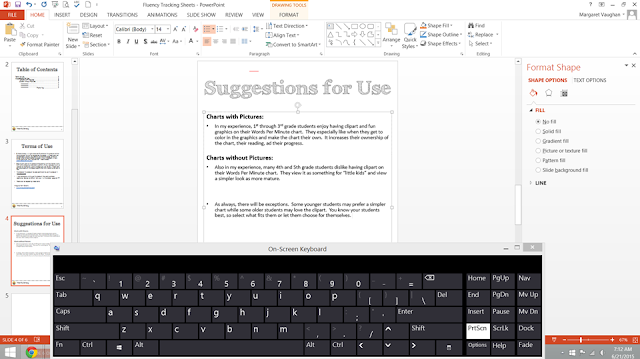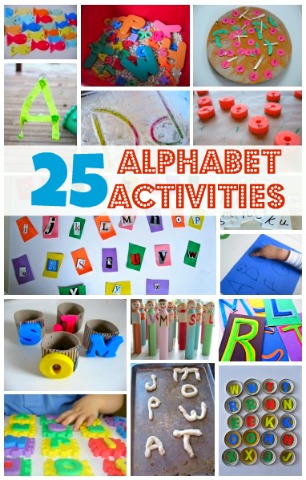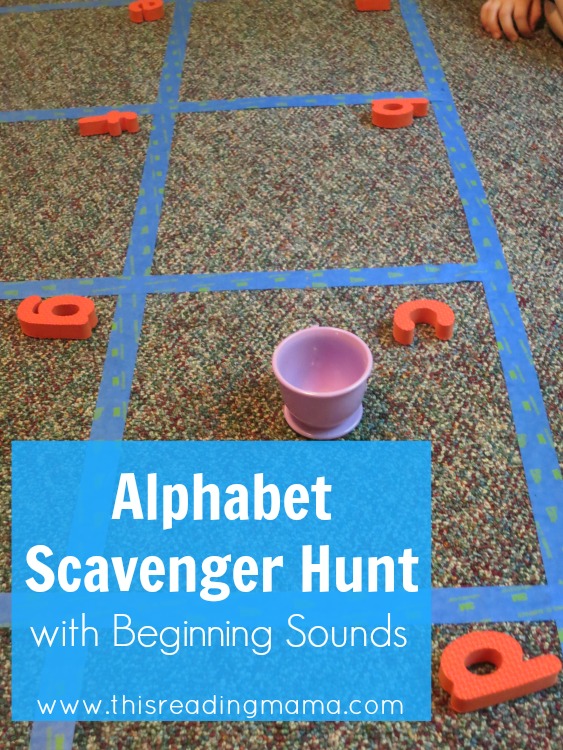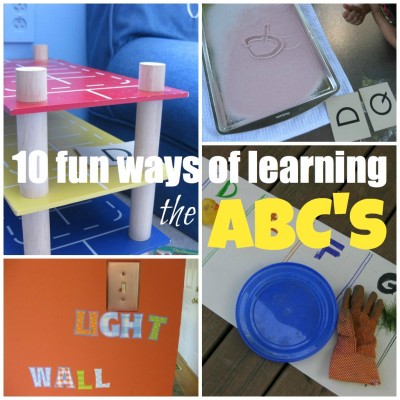It is Week 2 of the TPT Seller Challenge with the ladies over at Third in Hollywood, Sparking in Second, Peppy Zesty Teacherista, and Teach Create Motivate.
The challenge for Week Two? Dare to Dream
I have four "dreams" or goals for TPT.
1) Inspire Others - I hope that my products and resources inspire other teachers and most importantly inspire students to expand their thinking and creativity.
2) Continuously Push Myself to Be a Better Teacher - TPT and creating new resources inspires me to be a better teacher and to helps me strive to come up with interesting and creative ways to spark students' interest and motivate students to learn.
3) Pay Off Student Loans - I love teaching, but I do not love the loans that I had to take out to become a teacher. TPT is helping me to pay extra toward my loans each month. I might not make much some months (especially these summer months), but that doesn't matter. Slowly but surely those suckers are going down.
4) Fund My Children's College Funds - Full disclosure: I do not actually have children yet. One is on the way and we plan on having more in the future, and one goal my husband and I have is to help our children pay for college. We may not be able to pay 100% of their college financial needs, but we hope to save enough to make any loans that they do need to take out manageable so that they can focus on other life, savings, and retirement goals.
These four "dreams" help keep me grounded and motivated, and I look forward to what the future holds for me and this TPT journey.